Overview
TaxLab can be connected to Xero to import trial balance data to aid in completing annual income tax returns. Data is a one-directional flow from Xero to TaxLab, and no data flows back in the other direction. Trial balance data can be imported at any point in time, for a part or full financial year, with start and end dates of the user's choosing.
How Taxlab and Xero integrate
Integrating Xero with TaxLab lets you pull trial balance data directly from a Xero ledger. Data from Xero can be refreshed, so that updated figures are important to update tax calculations.
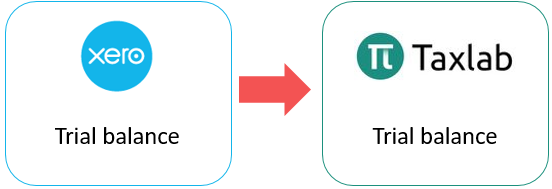
Connect to Xero
Connecting to Xero ledgers is completed as part of the importing a trial balance from Xero process.
Disconnect from Xero
- From the entity's tax year, in the navigation bar select Workpapers > Accounts
- From the entity's trial balance select Import > Import from Xero.
- Select the Manage Connections dropdown.
- Select Disconnect this Ledger.
Related articles
Was this article helpful?
That’s Great!
Thank you for your feedback
Sorry! We couldn't be helpful
Thank you for your feedback
Feedback sent
We appreciate your effort and will try to fix the article