Overview
TaxLab integrates with tax pooling providers to display and generate tax pooling quotes for provisional and terminal tax payment notices. After setup, you can configure default settings for:
- On-screen tax pooling quotes.
- Default tax payment notice templates for new entities.
Watch: How to enable Tax Pooling quotes in TaxLab
Add the integration
Only Administrators can add integrations. If you have multiple Workspaces, an Administrator will need to add the integration in each one.
- From the TaxLab home screen, in the navigation bar select Administration > under System, select Integrations.
- Select New.
- Select the tax pooling quote service.
- Review and accept the Integration authorisation.
- Select Save.
The quote service integration is now connected. You can update your tax payment settings to make the most of this integration.
Update your tax payment settings
Only Administrators can change the Workspace settings for on-screen tax pooling quotes and default templates.
- From the TaxLab home screen, in the navigation bar select Administration > under System, select Settings.
- Under Default template for new entities:
- Use the drop down menu to select the preferred template for tax payment notices for new entities.
- Under Default on-screen tax pooling quotes:
- Use the drop down menu to select the preferred option for on-screen quotes.
Your settings are now up to date, and your users can start sending tax pooling payment notices.
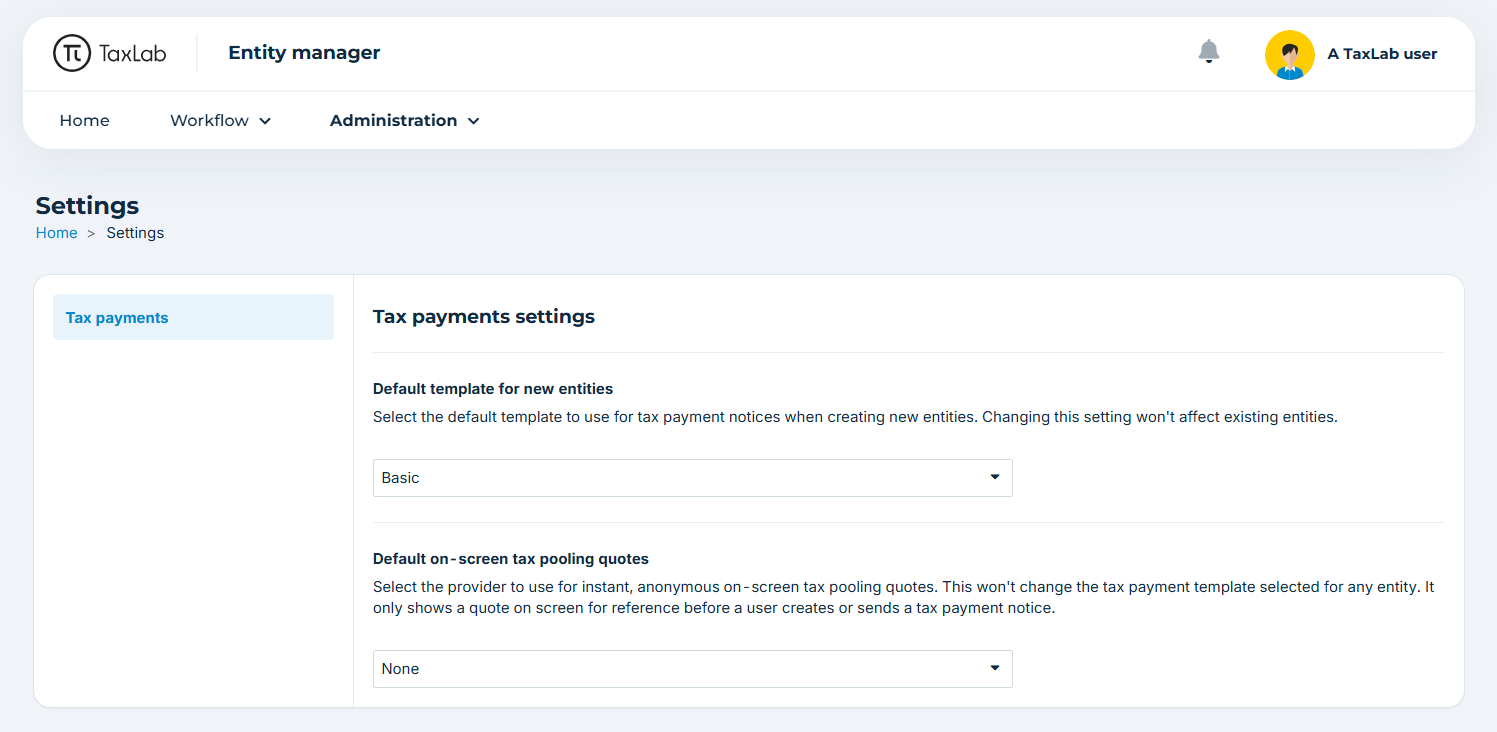
Delete an integration
Should you no longer require a tax pooling quote service integration this can be deleted.
- From the TaxLab home screen > Select Administration > Under System, select Integrations.
- Select the ellipse next to the tax pooling quote service.

- Select Delete.
Impact
If the deleted service was set as a default template or quote option for the workspace or any entity:
- Templates revert to the standard Inland Revenue (IR) template.
- On-screen quotes will not display until another default is set.
Was this article helpful?
That’s Great!
Thank you for your feedback
Sorry! We couldn't be helpful
Thank you for your feedback
Feedback sent
We appreciate your effort and will try to fix the article